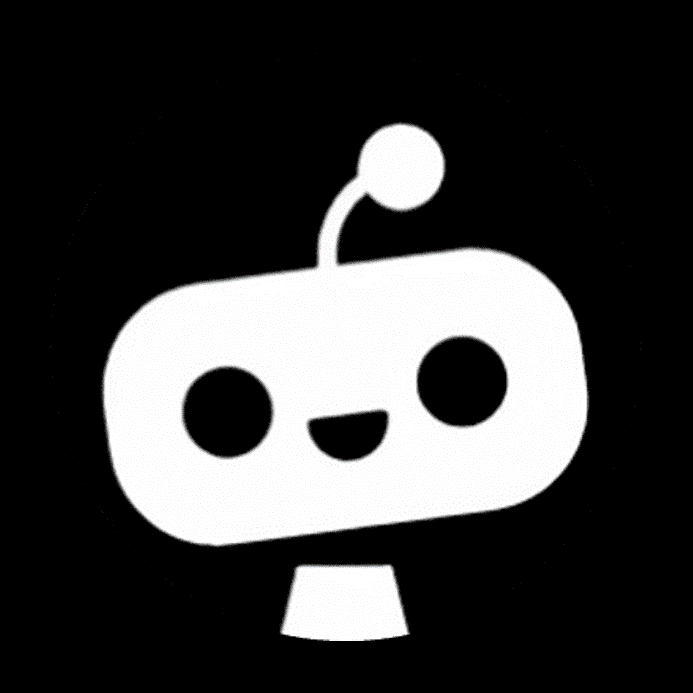May 3, 2024|3 min reading
Listmyai API - Step by step guide to build your own library

Welcome to ListMyAI! In this blog, we will guide you through creating a simple API to fetch a list of AI tools using Next.js. This step-by-step guide is perfect for developers looking to quickly integrate AI tools into their applications.
AI Tools API: Your Gateway to a World of AI Resources
Our AI Tools API is a powerful resource for developers looking to access a wide range of AI tools. By providing an open-source JSON list, we ensure that the information is not only comprehensive but also accessible and easy to integrate into your projects. Whether you're working on machine learning, natural language processing, or any other AI-related field, this API endpoint has got you covered.
Accessing the API Endpoint
The API endpoint is straightforward to use. By accessing the URL listmyai/api/tools, you can retrieve a JSON list of AI tools. This list includes a diverse array of tools, each with its own unique capabilities and applications. Here’s how you can get started:
Endpoint URL
To access the list of AI tools, simply use the following URL:
coming soon
Making a GET Request with Token Authentication
To fetch the list, you need to make a GET request to the endpoint and include a token in the query parameters. This token is required to authenticate your request. Here’s a sample request using fetch in JavaScript:
coming soon
Token
coming soon
Response Format
The response is a JSON object containing an array of AI tools. Each tool in the list provides key information such as the tool name, description, and URL. This structured format makes it easy to parse and use the data in your applications.
Conclusion
Our new API endpoint that provides an open-source JSON list of AI tools is a valuable resource for developers and researchers in the AI community. By offering a comprehensive, up-to-date, and easily accessible list of tools, we aim to support and foster innovation in the field of artificial intelligence. Access the endpoint today via listmyai/api/tools and explore the myriad of AI tools available to enhance your projects.
FAQs
How can I access the AI tools list?
You can access the AI tools list by making a GET request to the URL listmyai/api/tools.
What format is the response in?
The response is in JSON format, containing an array of AI tools with their names, descriptions, and URLs.
Is the API free to use?
Yes, the API is open source and free to use.
How often is the AI tools list updated?
The AI tools list is regularly updated to ensure you have access to the latest tools available.
Can I integrate the AI Tools API into my web application?
Absolutely. The JSON format of the response makes it easy to integrate the data into various applications, including web and mobile apps.
What types of AI tools are included in the list?
The list includes a diverse range of AI tools covering various domains such as machine learning, natural language processing, and computer vision.