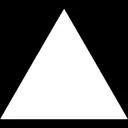AskThee is a unique platform that allows you to ask questions to great thinkers, artists, and scientists. You have 3 questions every 24 hours, so make them count!
AskThee Key Details
- Categories: #Art
- Verified Tool
- August 8, 2024
- Free
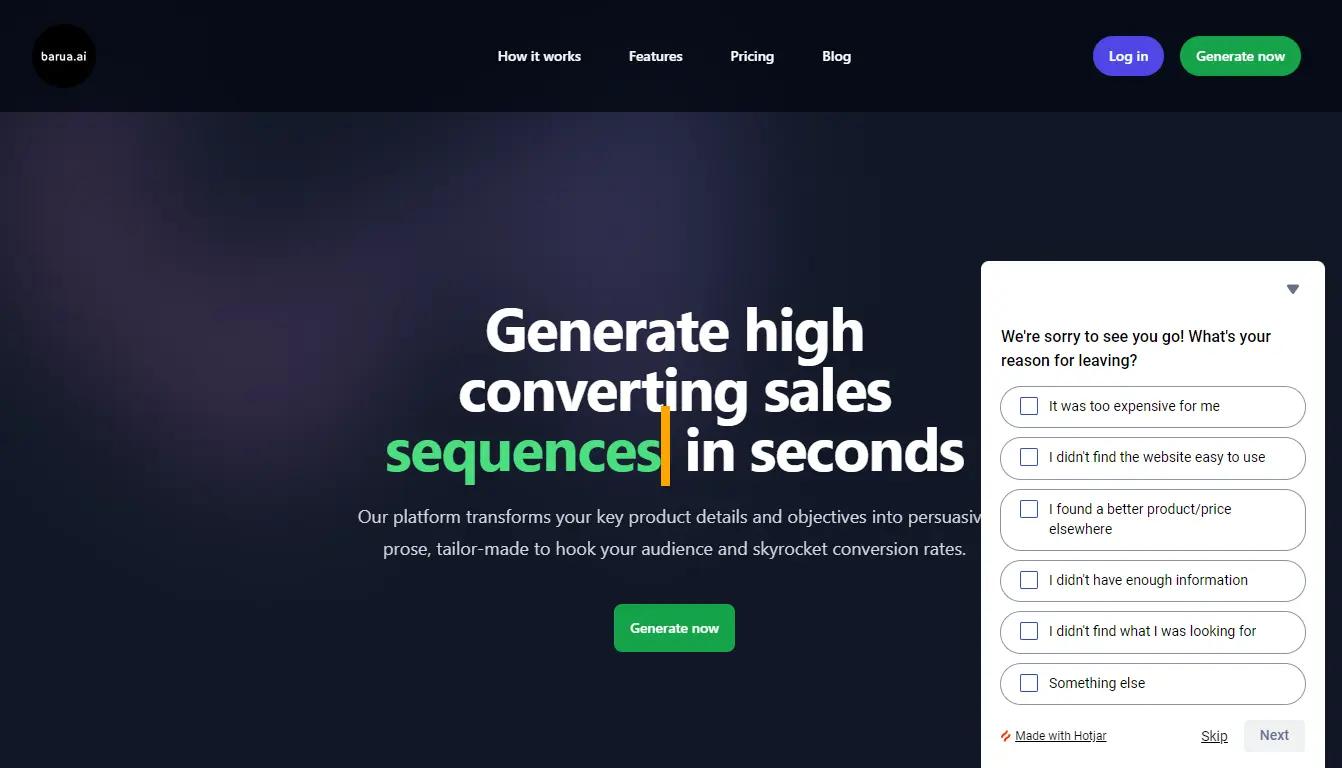
Visit
About AskThee
AskThee is a revolutionary platform that breaks the barriers of time and space, allowing you to engage in intellectual discourse with some of the greatest minds in history. From Albert Einstein to Frida Kahlo, the platform hosts a wide array of personalities, ready to answer your queries.
Background and Development
AskThee was developed with the aim of making knowledge and wisdom accessible to all. The platform uses advanced AI algorithms to simulate responses from historical figures, providing users with unique insights and perspectives.
Core Features and Capabilities
AskThee allows users to ask up to three questions every 24 hours. The platform supports multiple languages, making it accessible to a global audience. The responses are generated in real-time, providing an interactive experience.
User Experience
The platform is designed with a user-friendly interface, ensuring a seamless experience. Users can easily select the personality they wish to engage with and type in their questions.
Applications and Use Cases
AskThee can be used for educational purposes, research, or simply to satisfy one's curiosity. It provides a unique opportunity to gain insights from great minds that would otherwise be inaccessible.
Impact and Future Outlook
AskThee has the potential to revolutionize the way we learn and engage with history. The platform is continuously evolving, with more personalities being added regularly.

PromptDoDo
PromptDoDo is a personal style market where you can explore, create, and turn art into design. Sign up now and unleash y...

AiTattoo Ink
Get personalized tattoo designs created by advanced AI. Choose your style, enter your prompt, and let our AI generate th...
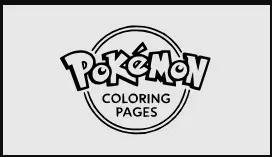
Pokemon Coloring Pages
Pokemon Coloring Pages offers a wide range of free, printable coloring pages featuring your favorite Pokemon characters ...

AMUSE
AMUSE, an AI art creation tool, uses Stable Diffusion models to generate images on your PC. Now supports Flux.1 and opti...

InboxPlus
InboxPlus is an AI-powered tool that automates your email follow-ups, streamlines your sales funnel, and enhances produc...

Drawings Alive
Transform your child's simple sketches into vibrant artworks with AI. Experience the magic of creativity with Drawings A...