ThePetPainting.com transforms your pet photos into art using AI. Upload your photos, wait for processing, and enjoy your pet's masterpiece.
ThePetPainting Key Details
- Categories: #Art
- Verified Tool
- August 25, 2024
- Free
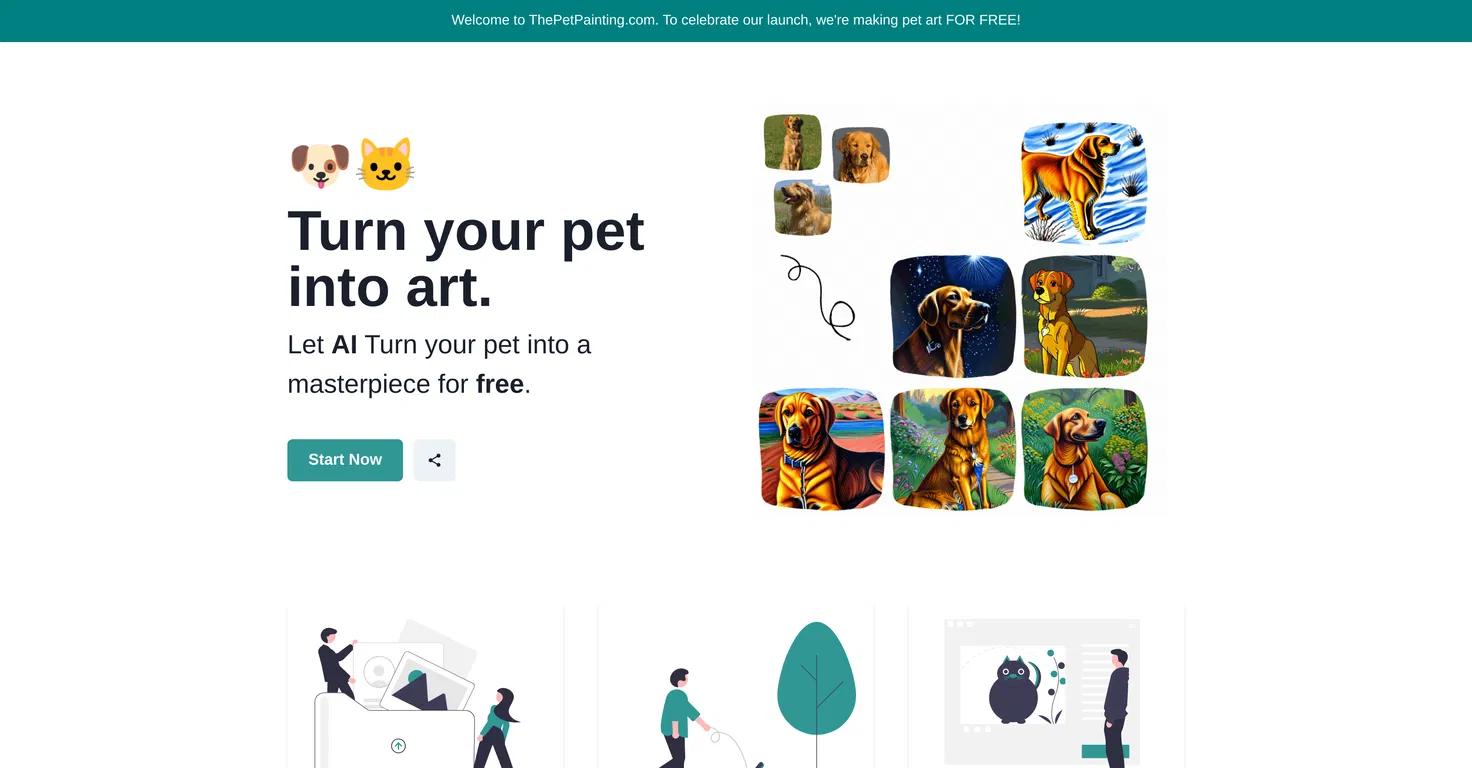
Visit
About ThePetPainting
ThePetPainting.com is a unique platform that uses AI to transform your pet photos into art. This tool allows pet owners to create stunning art pieces from their pet photos for free.
Background and Development
ThePetPainting.com was launched in 2024 with the aim of celebrating the bond between pets and their owners. The tool was developed by a team of AI and art enthusiasts who wanted to combine their passions to create something unique and enjoyable for pet owners.
Core Features and Capabilities
The tool requires users to upload 12-20 high-quality photos of their pets. The AI then processes these images and creates a unique piece of art. The process usually takes less than 30 minutes, and users are notified via email when their art is ready.
User Experience
ThePetPainting.com is designed to be user-friendly. The process of uploading photos and receiving the final art piece is straightforward and easy to navigate. The tool also ensures user data privacy, promising never to share user data.
Applications and Use Cases
While primarily designed for pet owners, ThePetPainting.com can also be used by pet-related businesses, such as pet shops, veterinarians, and pet food companies, for promotional purposes.
Impact and Future Outlook
ThePetPainting.com has already made a significant impact by allowing pet owners to celebrate their pets in a unique way. The tool plans to continue improving and expanding its capabilities based on user feedback.

PromptDoDo
PromptDoDo is a personal style market where you can explore, create, and turn art into design. Sign up now and unleash y...

AiTattoo Ink
Get personalized tattoo designs created by advanced AI. Choose your style, enter your prompt, and let our AI generate th...
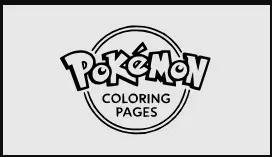
Pokemon Coloring Pages
Pokemon Coloring Pages offers a wide range of free, printable coloring pages featuring your favorite Pokemon characters ...

AMUSE
AMUSE, an AI art creation tool, uses Stable Diffusion models to generate images on your PC. Now supports Flux.1 and opti...

InboxPlus
InboxPlus is an AI-powered tool that automates your email follow-ups, streamlines your sales funnel, and enhances produc...

Drawings Alive
Transform your child's simple sketches into vibrant artworks with AI. Experience the magic of creativity with Drawings A...

