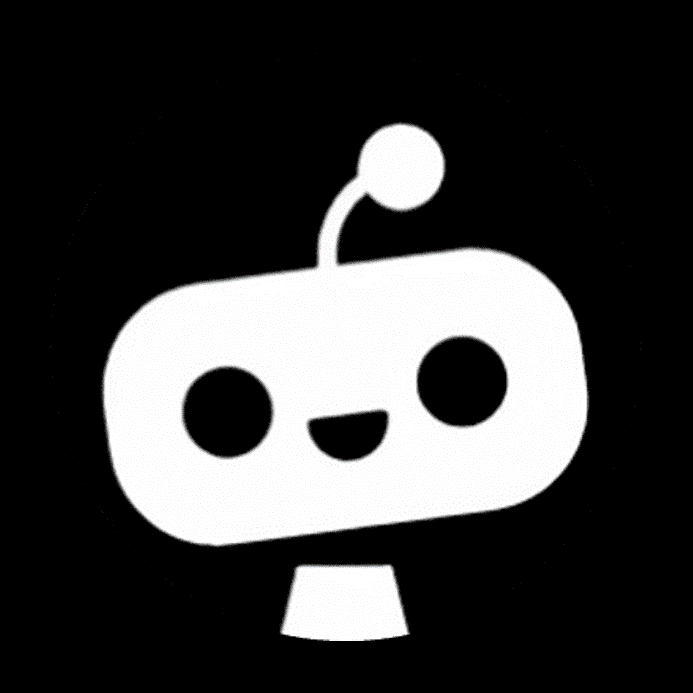April 15, 2024|5 min reading
How to Connect Your Custom GPTs to the Internet for Enhanced Capabilities

Imagine having a customized AI that can sift through the internet to fetch information in real-time—sounds pretty nifty, right? With advancements in AI and API technology, it's now possible to enhance a GPT with the ability to perform web searches. This capability can transform how businesses, developers, and content creators gather and analyze information, providing a competitive edge in various industries. In this blog, we'll dive into how you can build a GPT that not only communicates like a human but also searches the web like an expert researcher.
What You'll Need
- Access to OpenAI services: Ensure you have a subscription or access to OpenAI’s APIs.
- API Keys for Web Searching: We'll use SerpAPI for Google searching as an example.
- Some basic knowledge of programming: Familiarity with JSON and API integration will be helpful.
Patience and creativity: The process involves customization and testing.
Step-by-Step Guide to Building Your Internet-Connected GPT
1. Setting Up Your Development Environment Before diving into the actual building process, ensure your development environment is ready. This includes having access to OpenAI’s platform and any necessary IDEs or code editors installed on your computer.
2. Creating a New Custom GPT Log in to your OpenAI account and navigate to the GPT-3 or ChatGPT section, depending on what product you are using. Select the option to create a new GPT and fill in the basic information required such as the GPT's purpose and name.
3. Defining the GPT’s Capabilities Decide what your GPT needs to do. For a GPT that performs web searches, you’ll need to integrate external APIs. In our case, configure your GPT to use SerpAPI to fetch search results from Google. This involves setting up action triggers in your GPT’s settings.
4. Integrating SerpAPI Register for SerpAPI and obtain your API key. This key is essential as it will authenticate your requests to SerpAPI’s services.
- Configuration in GPT: You’ll need to add SerpAPI as an external API. This is done by specifying it in the OpenAI interface under "Actions" or "Integrations" depending on your platform.
- Create an OpenAPI schema: This schema defines how your GPT will interact with SerpAPI. Specify endpoints, required parameters (like api_key, engine, and q for query), and expected responses.
5. Programming Your GPT to Use the API Here, you’ll write the logic that tells your GPT how to handle user inputs, construct search queries, and interpret the search results from SerpAPI. This can be a bit tricky, as you need to balance making the most of the API’s capabilities with handling errors and edge cases effectively.
6. Testing and Iteration Once your GPT is set up, test it extensively. Try different search queries, check how it handles no results or errors, and ensure the results are accurate. Feedback from these tests will help you fine-tune the integration.
https://serpapi.com/blog/how-to-connect-chatgpt-to-the-internet/
7. Going Live After thorough testing, your GPT is ready to go live. Monitor its performance continuously to ensure it meets user expectations and adjust as necessary based on user feedback.
Challenges and Considerations
- API Limitations: APIs often have rate limits and may incur costs, so plan accordingly.
- Data Privacy: Ensure that your use of web searches complies with data protection regulations.
- Reliability: Internet searches can return unpredictable results, so your GPT should be prepared to handle variability in data quality and relevance.
Ideas for Internet-Connected GPT Tools
The integration of GPTs with internet connectivity opens up endless possibilities for innovative applications. Here are a few practical ideas for GPT tools that can utilize real-time web data:
- Real-Time News Summarizer: Summarizes the latest news from various sources, providing quick, digestible updates.
- Competitor Analysis Bot: Analyzes competitors’ online presence and activities, offering insights for strategic planning.
- Market Trend Predictor: Uses current and historical data to forecast industry trends, aiding investment and marketing decisions.
- Event Finder Assistant: Finds and suggests events based on the user's interests and location, enhancing personal and professional planning.
Conclusion
Building a GPT that connects to the internet opens up a plethora of possibilities for automating tasks, enhancing information retrieval, and creating dynamic AI-driven applications. While the setup requires some technical know-how, the benefits of integrating real-time web search capabilities into your GPT can significantly boost its utility and performance.
Tools referenced
Explore more

50+ Best AI Directories to Submit Your Tool (2025 Guide)
I submitted my AI tool to 50+ directories. Here's which ones actually work in 2025 - the complete list with DA scores, f...

10 Best AI Roleplay Apps in 2025 (Uncensored & Free Options)
Discover the best AI character chat apps for roleplay & companionship in 2025. Compare Flirton, Character.AI, Replika + ...
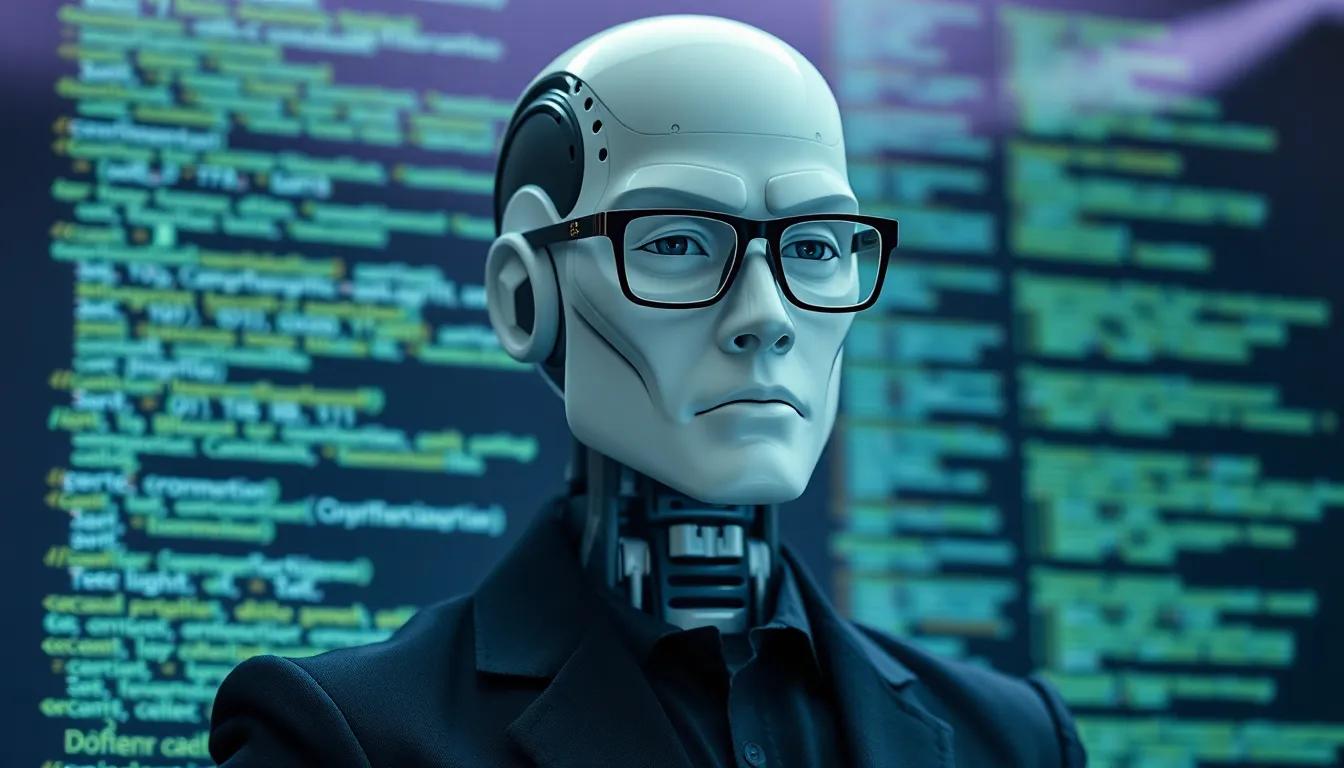
Unleashing the Power of Build with Claude: How Claude 3.5 Sonnet Revolutionizes Computer Interaction
Discover the potential of Claude 3.5 Sonnet's desktop automation and computer use tools for enhanced productivity.