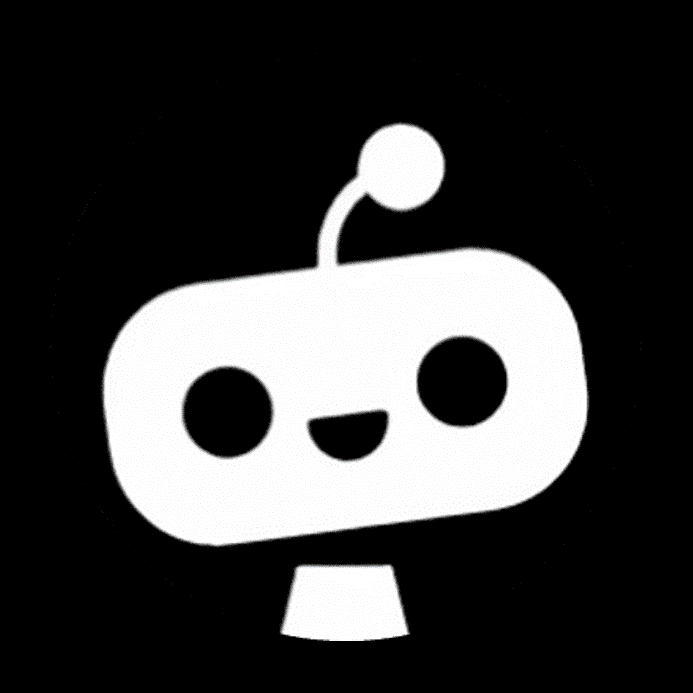October 18, 2024|8 min reading
Create a PowerPoint Presentation from Text with Aidoc Maker: Simplify Your Presentation Process
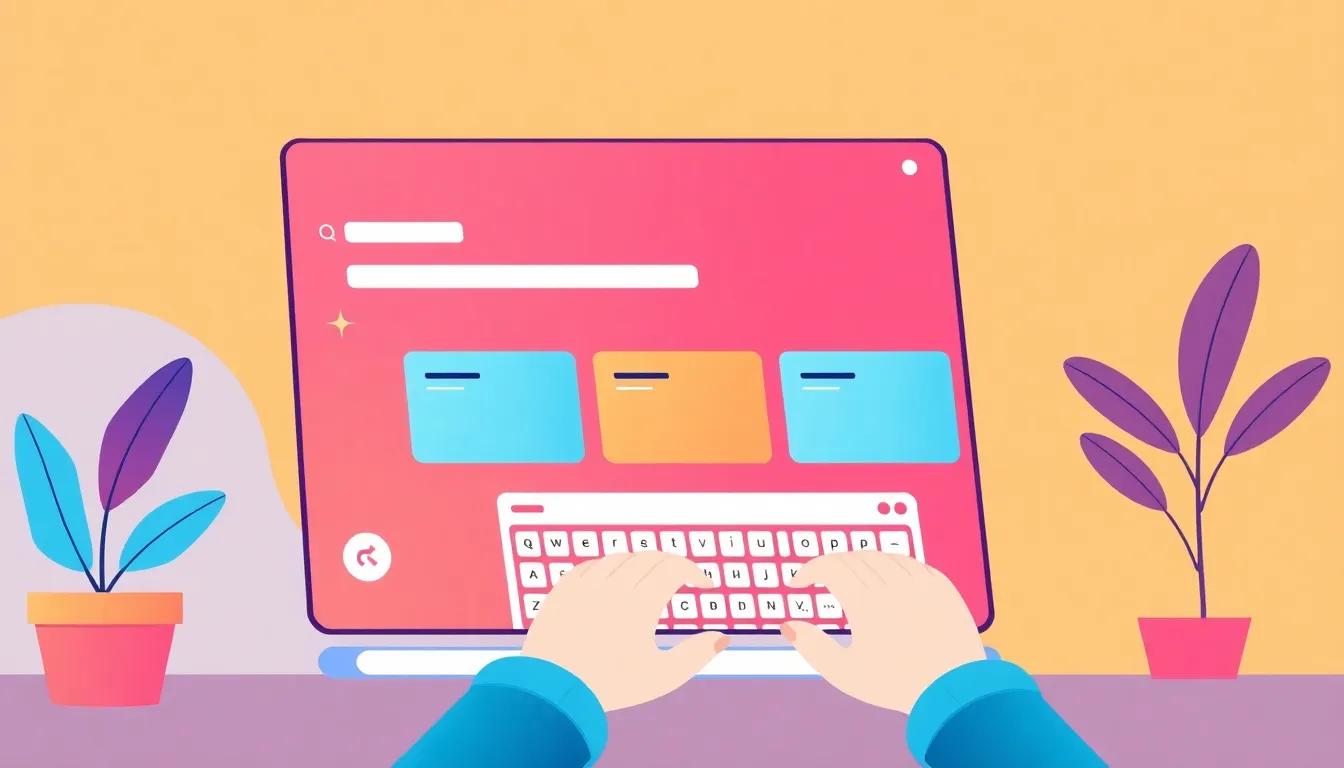
In the world of fast-paced business meetings, academic presentations, and classroom lectures, creating an impactful and visually appealing PowerPoint presentation can often feel like a monumental task. Not only is it time-consuming, but ensuring the design aligns with the message you're conveying requires a certain level of finesse. Thankfully, artificial intelligence has simplified this process. Tools like Aidoc Maker are revolutionizing the way we create presentations by automating the process from start to finish. With just a few clicks, you can transform basic text into a fully-fledged, professional PowerPoint presentation. In this article, we’ll dive into how Aidoc Maker can help you streamline your workflow and take the stress out of presentation preparation.
What is Aidoc Maker?
Aidoc Maker is an AI-driven tool designed to transform text into PowerPoint slides effortlessly. By leveraging advanced machine learning models, Aidoc Maker understands the structure of your content and generates corresponding slides, complete with design elements, within minutes. Whether you need a presentation for work, school, or personal use, Aidoc Maker ensures you spend less time fiddling with layouts and more time focusing on what truly matters—the message.
The goal of Aidoc Maker is simple: to save you time and energy by automating the process of creating slide decks. The AI takes your raw text input and converts it into a presentation, organizing key points into logical sections, while allowing customization for personal or professional touch.
Features and Highlights
Automatic Slide Creation
The hallmark feature of Aidoc Maker is its ability to automatically generate slides from the text you provide. All you need to do is paste in your content—whether a few bullet points, a long article, or a report—and Aidoc Maker takes over. It processes your text and breaks it down into key segments, ensuring that each slide reflects the most critical parts of the information.
By automating this process, Aidoc Maker eliminates the need to manually create slides, saving you valuable time that could be better spent refining your content or rehearsing your presentation.
Customizable Design
While Aidoc Maker automates much of the creation process, it also offers a wide range of customization options. You are not stuck with a one-size-fits-all design; instead, you can personalize your presentation to suit your audience and purpose. Choose from different templates, fonts, and color schemes to align with your brand or preference.
The ability to customize slide layouts, fonts, and color palettes allows users to maintain control over the presentation’s aesthetic, which is particularly important for professional presentations where branding consistency is key.
Export to PowerPoint
Once you're satisfied with the presentation, Aidoc Maker makes it easy to export the file in PowerPoint format (.pptx). This feature is essential for users who need to collaborate with colleagues or present using traditional PowerPoint tools. After exporting, you can further edit the slides using PowerPoint's familiar features, ensuring that the final product meets your expectations.
Price Options
Aidoc Maker offers flexibility in its pricing model, catering to both casual users and professionals.
- Free Version: This option includes the basic slide creation features, suitable for individuals who need to create simple presentations occasionally.
- Paid Version: Unlocks premium features, including access to advanced templates, enhanced export options, and priority processing for users who rely on high-quality, customized presentations regularly.
How Does Aidoc Maker Work?
Understanding how Aidoc Maker operates is key to appreciating its power. The tool is built on a foundation of sophisticated AI algorithms designed to analyze input text. It uses pre-trained language models to break the text into logical sections, ensuring that each slide contains a cohesive, digestible amount of information.
Once the text is processed, Aidoc Maker applies rules for visual layout and design to format the slides. It ensures that every slide looks professional, balancing text and visuals for maximum impact. Essentially, Aidoc Maker does the heavy lifting for you, handling everything from content structure to visual coherence.
Security and Privacy
A major concern for users of AI tools is data privacy. Aidoc Maker takes data security seriously, ensuring that any text inputted into the system is not stored after processing. Once your presentation is generated, your data is erased, giving you peace of mind that your sensitive information won’t be retained or shared. This makes Aidoc Maker a secure option for business users, educators, or anyone working with confidential material.
Frequently Asked Questions (FAQ)
How does Aidoc Maker work?
Aidoc Maker uses pre-trained AI models to analyze input text. The AI divides the content into relevant sections, assigns them to slides, and applies design rules for a polished final product.
Can I customize the layout of the slides?
Yes, Aidoc Maker allows users to select from various design templates and customize aspects like fonts and color schemes to suit their preferences.
Is Aidoc Maker safe to use?
Absolutely. Aidoc Maker prioritizes user privacy, ensuring that inputted text is not stored after processing. Your data is only used to generate the presentation, and then it’s deleted from the system.
What is the difference between the free and paid version?
The free version provides basic slide creation features, while the paid version offers additional benefits such as premium templates, advanced customization options, and enhanced export features.
What languages is Aidoc Maker available in?
Aidoc Maker supports multiple languages, including English and Spanish, making it versatile for users across different regions.
Can I collaborate with other users on a presentation generated by Aidoc Maker?
Yes, after exporting the presentation to PowerPoint, you can share it with colleagues or team members for further editing and collaboration.
Conclusion
In a world where presentations are a critical part of communication, Aidoc Maker offers an invaluable solution to anyone looking to streamline the creation process. By automating slide creation and allowing for customization, this AI tool makes it easier than ever to produce professional-grade presentations without the hassle. Whether you’re a student needing a quick presentation for class or a professional aiming for polished business reports, Aidoc Maker is here to simplify your life. Why spend hours adjusting slides manually when Aidoc Maker can do it in minutes?
Start simplifying your presentation process today with Aidoc Maker, and focus more on delivering your message than on building the slides themselves!
Tools referenced
Explore more
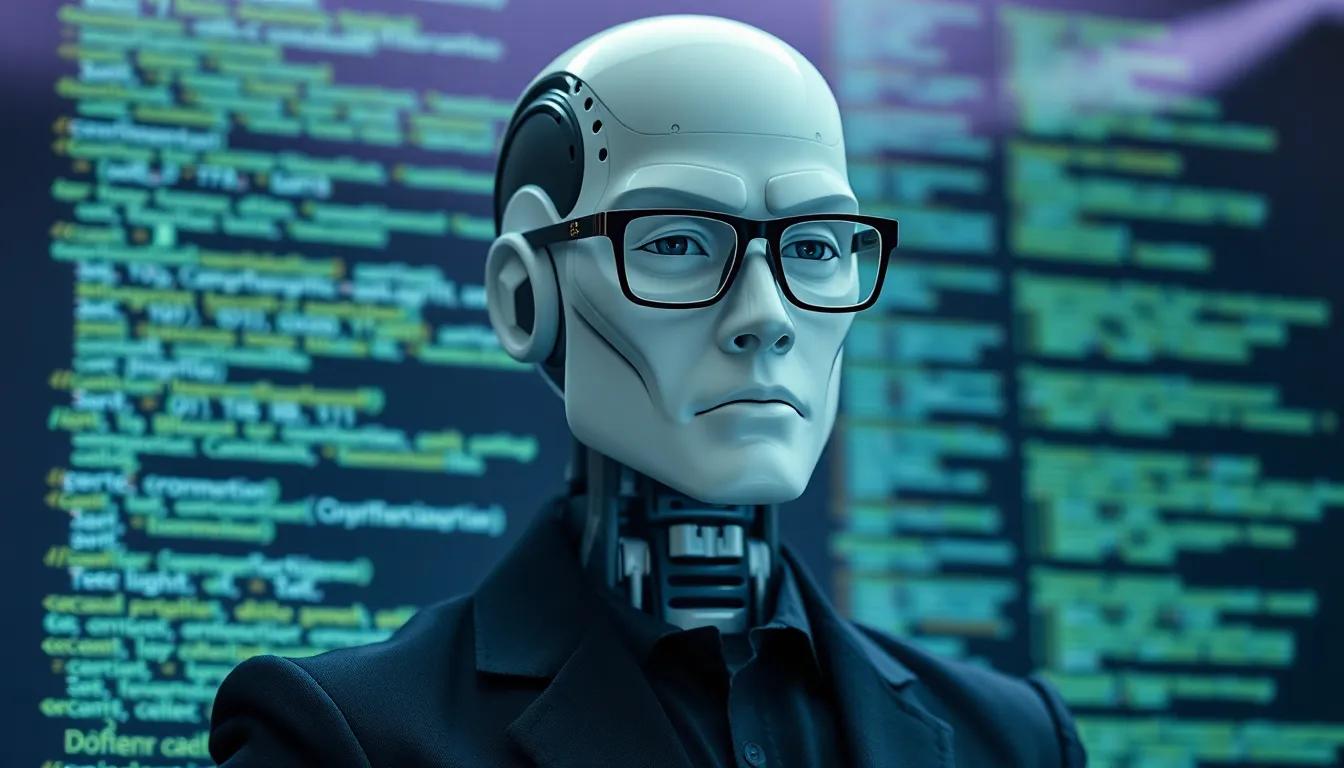
Unleashing the Power of Build with Claude: How Claude 3.5 Sonnet Revolutionizes Computer Interaction
Discover the potential of Claude 3.5 Sonnet's desktop automation and computer use tools for enhanced productivity.
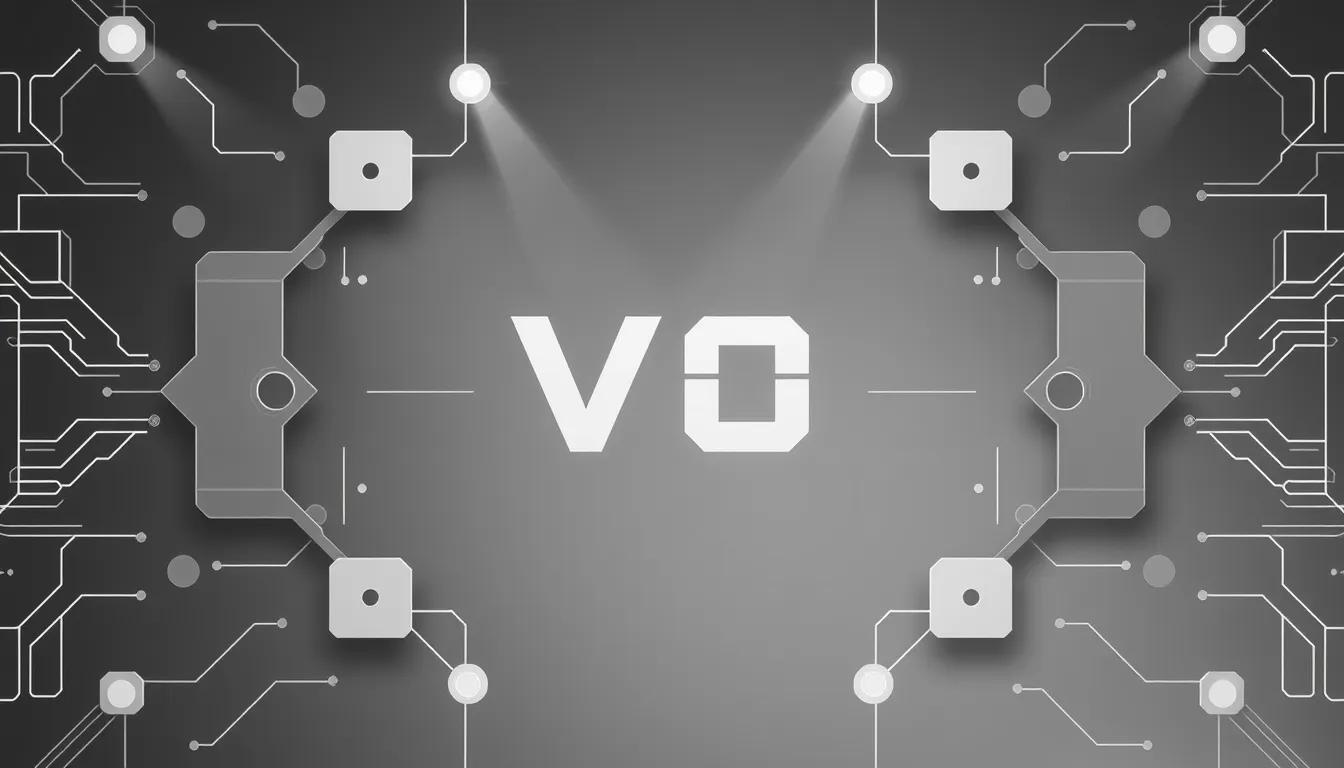
Revolutionize Your Frontend Development with V0: The AI-Powered Tool for Generating Tailwind CSS Components
Revolutionize frontend development with V0, an AI tool that generates reusable Tailwind CSS components, speeding up your...

The 10 Best AI Writing Tools to Try in 2024
Discover the top 10 AI writing tools tested manually in 2024. Enhance your content creation with these powerful AI writi...