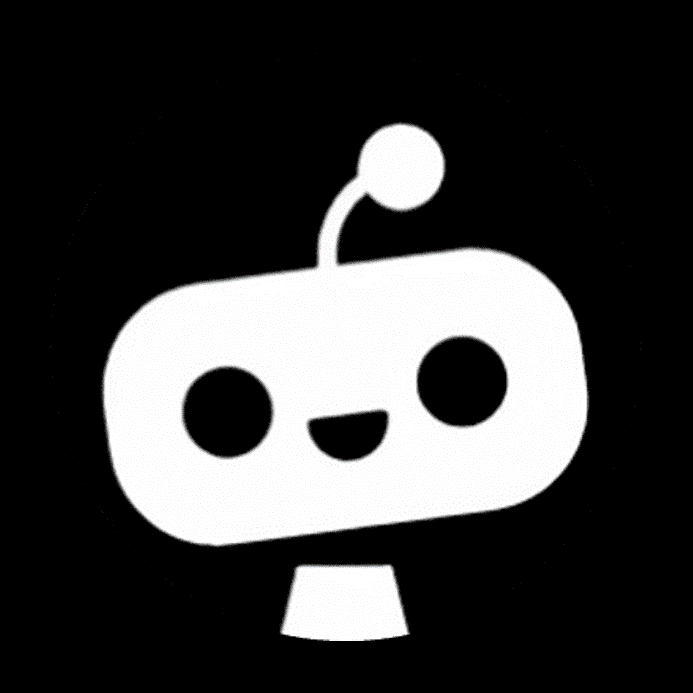June 13, 2024|3 min reading
Connect Google Drive with Chat GPT for Efficient Document Management
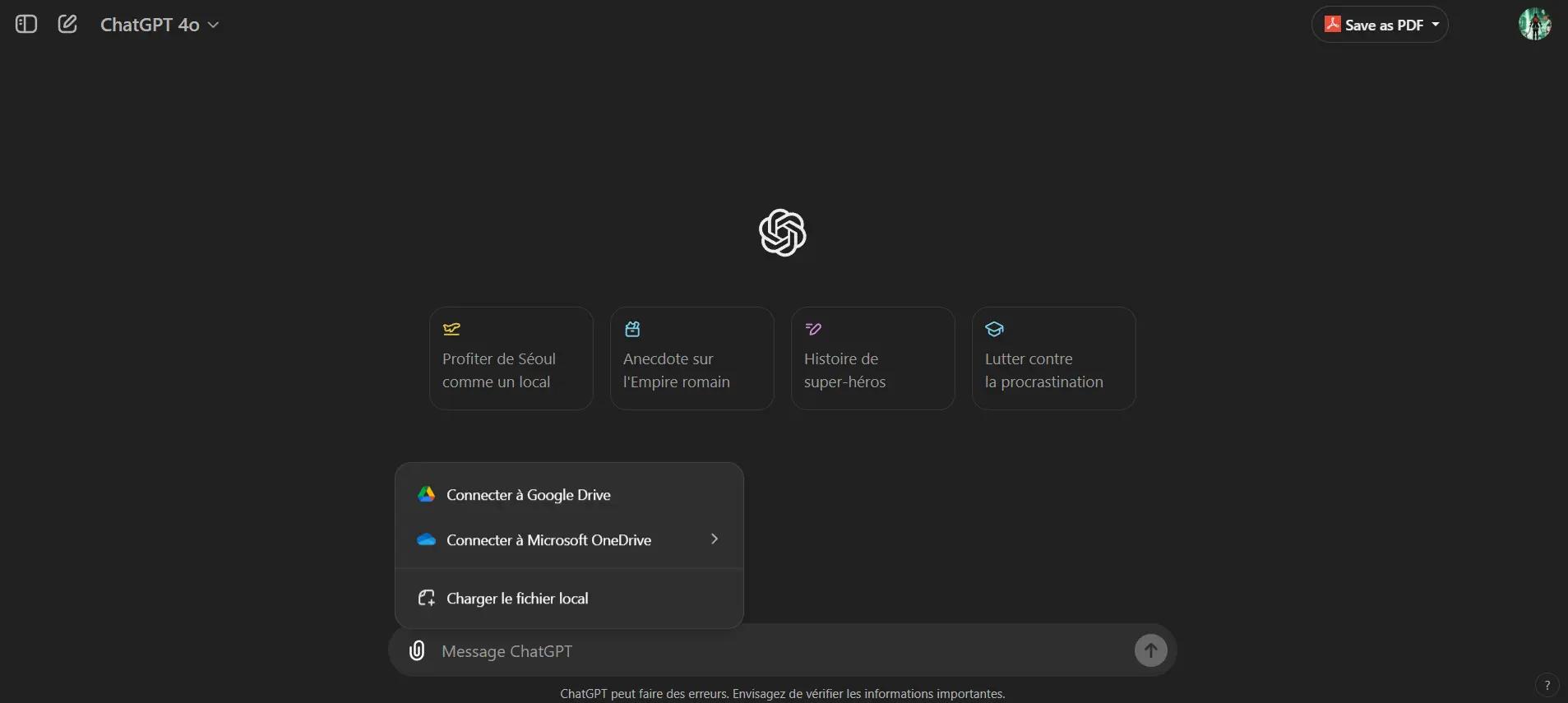
Introduction
In the digital age, managing documents efficiently is crucial for both personal and professional tasks. With the integration of Google Drive and Chat GPT, users can now perform various document-related tasks with ease. This powerful combination allows you to manage your files, highlight and reference text, create images, and more. Let's dive into the features and benefits of connecting Google Drive with Chat GPT.
Connect Google Drive with Chat GPT for Efficient Document Management
Connecting your Google Drive to Chat GPT opens up a world of possibilities for managing your documents and enhancing productivity. Whether you're handling invoices, creating images, or using advanced features like inpainting, this integration is a game-changer. In this article, we'll explore how to connect your Google Drive with Chat GPT, the new features available, and how they can streamline your workflow.
How to Connect Google Drive with Chat GPT
Connecting your Google Drive to Chat GPT is a straightforward process. Here's how you can do it:
Authorization: Start by authorizing Chat GPT to access your Google Drive. This can be done through the settings menu in the Chat GPT interface.
Accessing Files: Once authorized, you can access your Google Drive files directly from Chat GPT. Simply use the file upload option to load your documents.
Managing Files: You can manage your files by organizing them into folders, renaming them, or deleting them as needed.
Conclusion
The integration of Google Drive with Chat GPT is a powerful tool that enhances document management and creativity. With features like invoice summarization, text highlighting, inpainting, and animated GIF creation, users can achieve more in less time. The addition of GPT-4 capabilities further expands the possibilities, making this combination a must-have for anyone looking to improve their productivity.
FAQs
Can I connect multiple Google Drive accounts to Chat GPT? Currently, Chat GPT supports connecting a single Google Drive account. However, you can manage multiple accounts by switching between them as needed.
What file types can Chat GPT process from Google Drive? Chat GPT can process a variety of file types, including PDFs, Google Docs, images, and more.
Is the inpainting feature available to all users? The inpainting feature is available to GPT Plus members. It allows for precise image editing by changing specific parts of an image.
How secure is the integration between Chat GPT and Google Drive? The integration is designed with security in mind. Your files are accessed securely, and Chat GPT does not store any data without your consent.
Can I use Chat GPT to convert currencies in my documents? Yes, you can highlight currency amounts in your documents and ask Chat GPT to convert them to different currencies.
What are the benefits of using Chat GPT for managing invoices? Using Chat GPT for managing invoices saves time, ensures accuracy, and allows for quick summarization and calculation of invoice amounts.
Outbound Links:
Tools referenced
Explore more

50+ Best AI Directories to Submit Your Tool (2025 Guide)
I submitted my AI tool to 50+ directories. Here's which ones actually work in 2025 - the complete list with DA scores, f...

10 Best AI Roleplay Apps in 2025 (Uncensored & Free Options)
Discover the best AI character chat apps for roleplay & companionship in 2025. Compare Flirton, Character.AI, Replika + ...
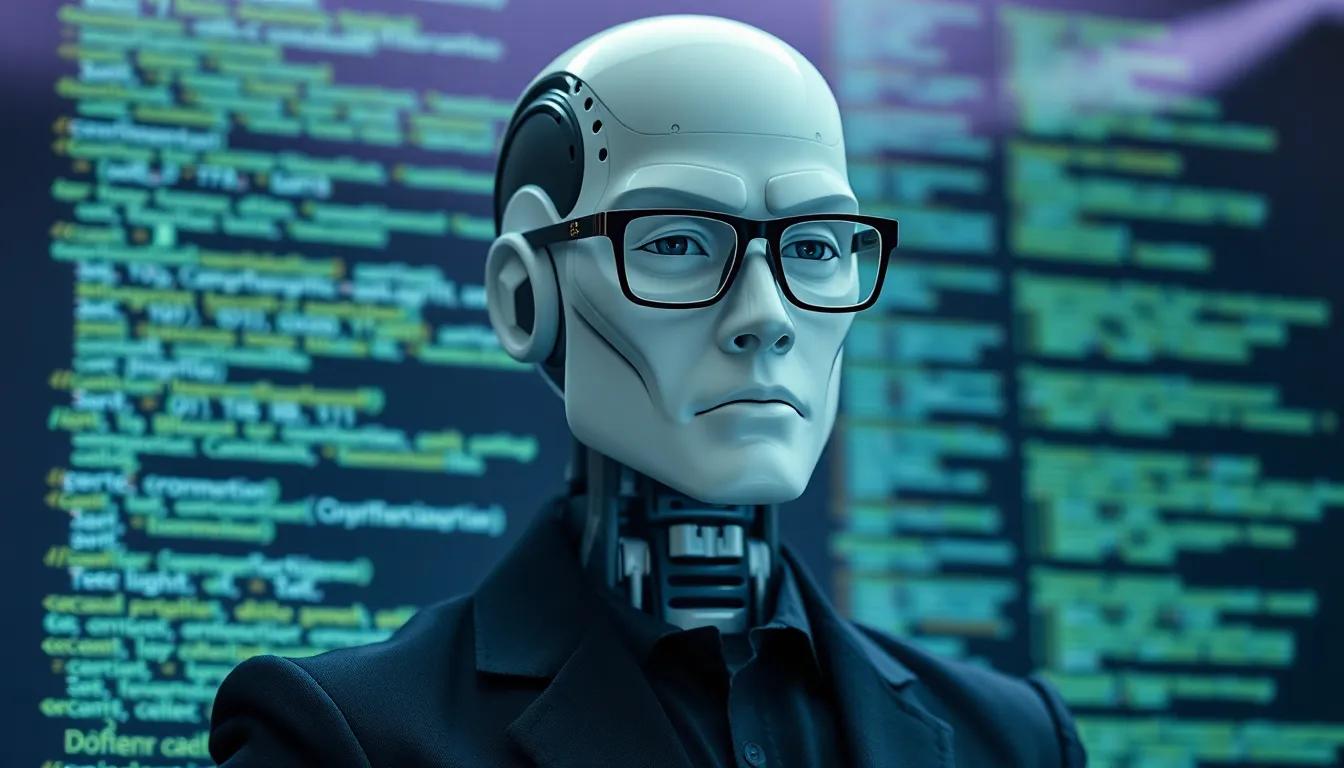
Unleashing the Power of Build with Claude: How Claude 3.5 Sonnet Revolutionizes Computer Interaction
Discover the potential of Claude 3.5 Sonnet's desktop automation and computer use tools for enhanced productivity.