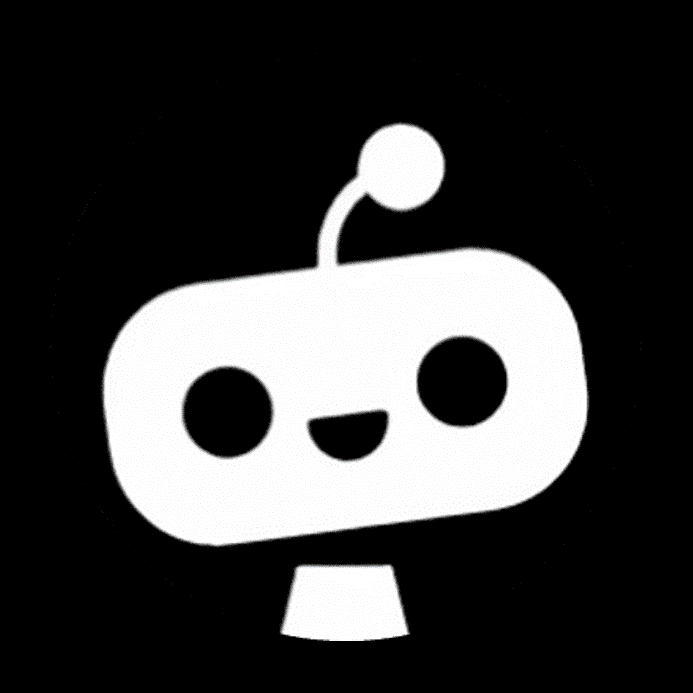April 17, 2024|4 min reading
Exploring Lobchat: An Open Source Alternative to ChatGPT
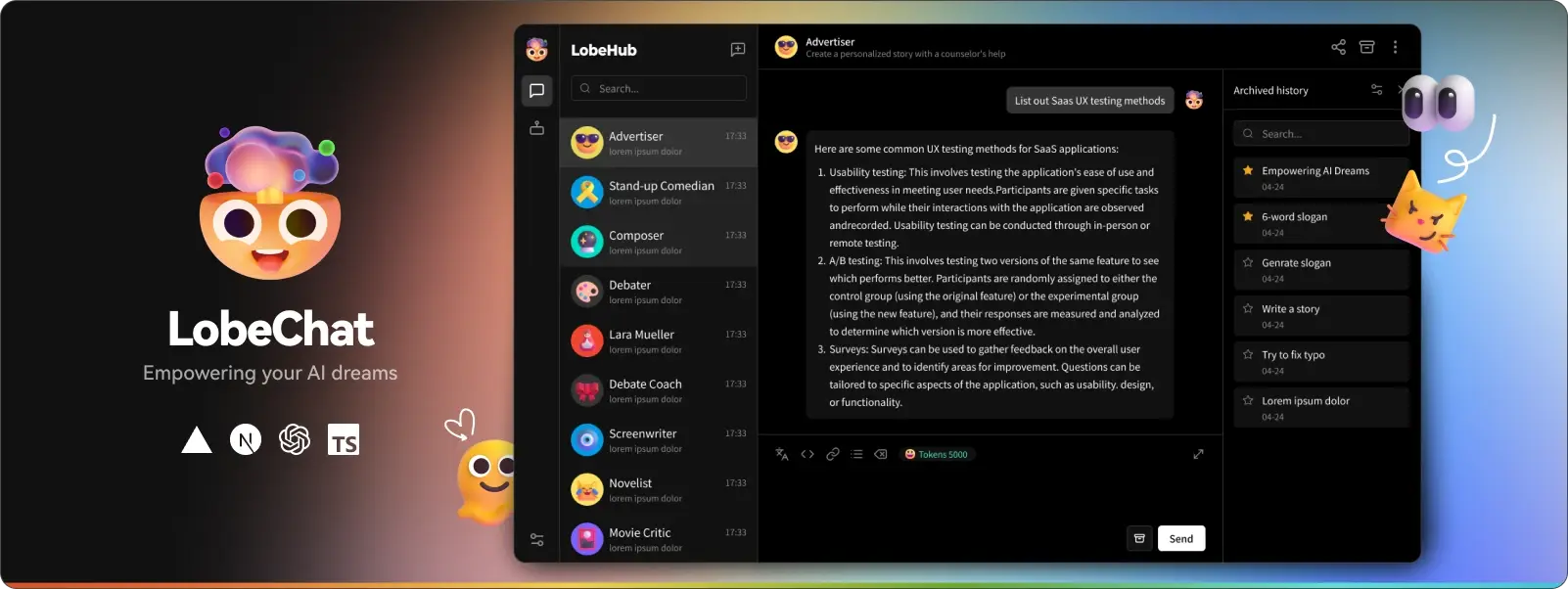
Welcome to an in-depth exploration of Lobchat, a unique tool that emerges as a small but potent competitor to the well-known ChatGPT. Unlike its mainstream counterparts, Lobchat offers an open-source solution, providing users with complete control over their chatbot environment. This blog will guide you through the functionalities, customization capabilities, and distinct advantages of using Lobchat.
What is Lobchat?
Lobchat is an open-source project hosted on GitHub that allows users to create a web interface for interacting with various AI language models. It's designed for those who seek more autonomy over their tools, offering a platform that supports modifications and integration of different APIs. The appeal of Lobchat lies in its flexibility and the empowerment it provides to its users to shape their chatbot services according to their specific needs.
The Genesis and Development of Lobchat
The project began as an initiative to democratize access to powerful AI models, providing a user-friendly interface for both experienced developers and newcomers. The GitHub repository for Lobchat acts not only as a source for downloading the software but also as a community hub where developers contribute to the ongoing development of the platform, enhancing its capabilities and ensuring its adaptability to new technologies.
Customization at Its Core
One of Lobchat's standout features is its high level of customization. Users can:
- Modify the UI to fit their branding with logos and color schemes.
- Choose between dark and light modes.
- Adjust font sizes and primary colors.
- Integrate with multiple AI models, including those from OpenAI, Google, and other providers through API keys.
Accessibility of Language Models
Lobchat provides access to a plethora of language models. This access is made possible through integration options that allow users to connect with models hosted on various platforms, such as Microsoft Azure or directly through companies like OpenAI and Google. This flexibility ensures that users can always utilize the best tools available for their specific needs.
Practical Setup and Deployment
Setting up Lobchat involves downloading the source from GitHub, configuring your instance on a server, and potentially customizing the settings to fit your preferences. The platform's design caters to those who appreciate having a hands-on approach in creating their operational environment, from basic aesthetic changes to complex functional integrations.
Community and Support
The Lobchat community on GitHub and Discord provides a robust support network. New users can gain insights from experienced developers, receive updates on new features, and participate in discussions about potential improvements. This community aspect not only enhances the user experience but also drives the evolution of Lobchat as a platform.
Conclusion
Lobchat stands out as a formidable alternative to more restrictive platforms like ChatGPT. Its open-source nature, combined with extensive customization options and a supportive community, makes it an attractive option for anyone looking to delve deeper into the world of AI and chatbots. Whether you're a developer looking to experiment with AI models or a business seeking to implement a customizable chatbot, Lobchat offers the tools and flexibility needed to succeed.
Tools referenced
Explore more

50+ Best AI Directories to Submit Your Tool (2025 Guide)
I submitted my AI tool to 50+ directories. Here's which ones actually work in 2025 - the complete list with DA scores, f...

10 Best AI Roleplay Apps in 2025 (Uncensored & Free Options)
Discover the best AI character chat apps for roleplay & companionship in 2025. Compare Flirton, Character.AI, Replika + ...
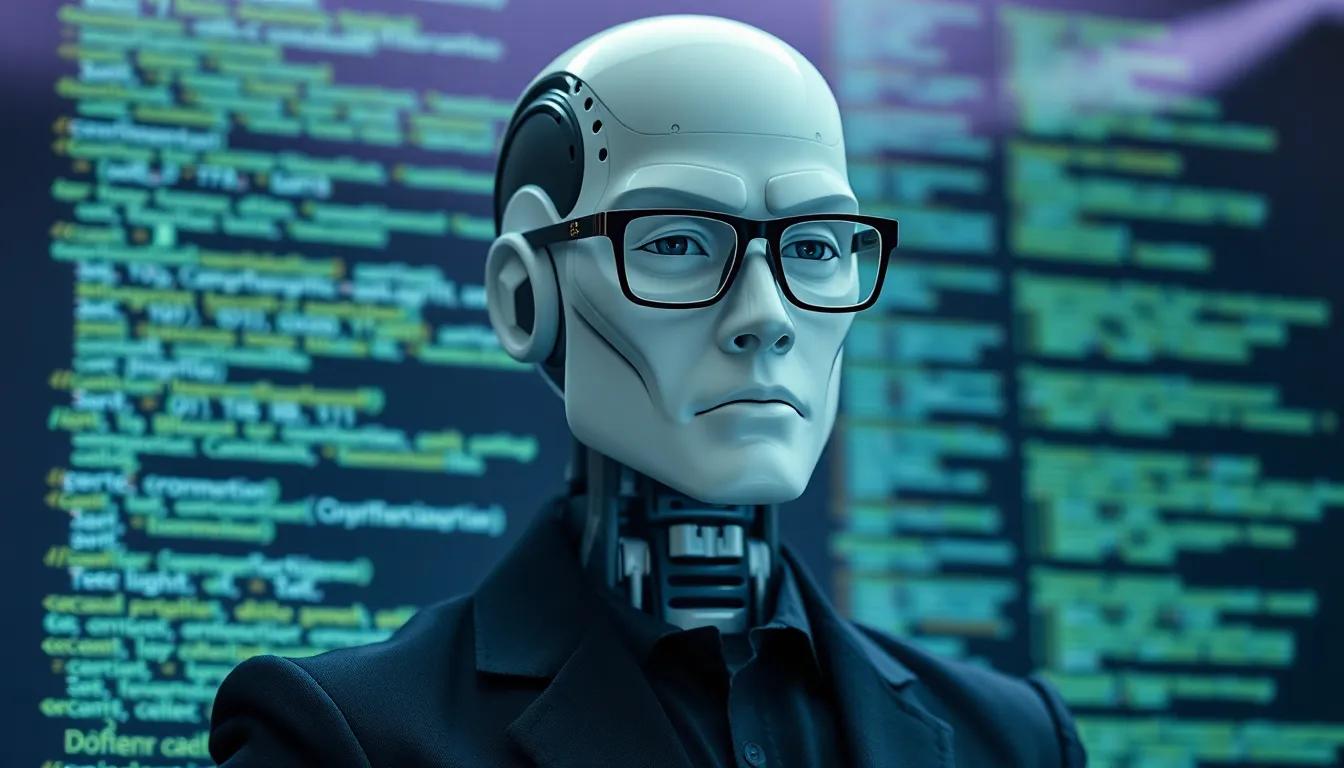
Unleashing the Power of Build with Claude: How Claude 3.5 Sonnet Revolutionizes Computer Interaction
Discover the potential of Claude 3.5 Sonnet's desktop automation and computer use tools for enhanced productivity.