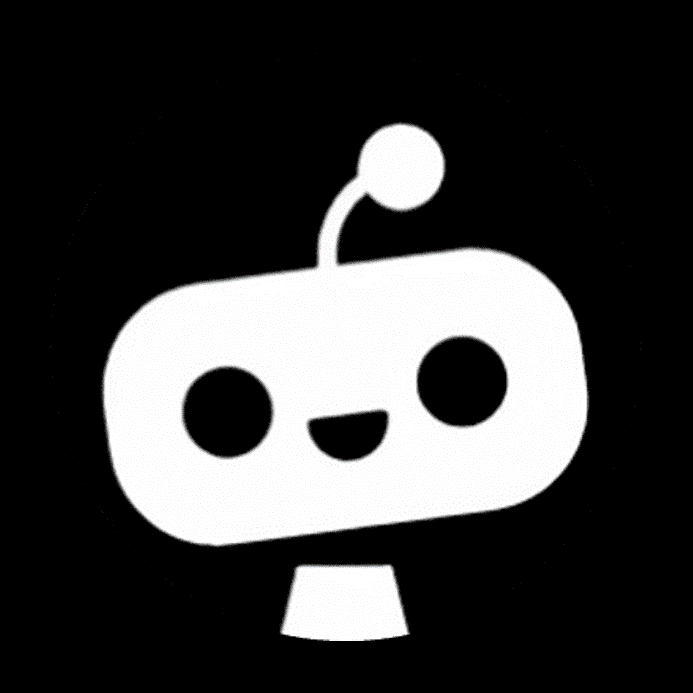October 11, 2024|10 min reading
What Is ChatGPT-4 Canvas and How Can It Revolutionize Your Workflow?
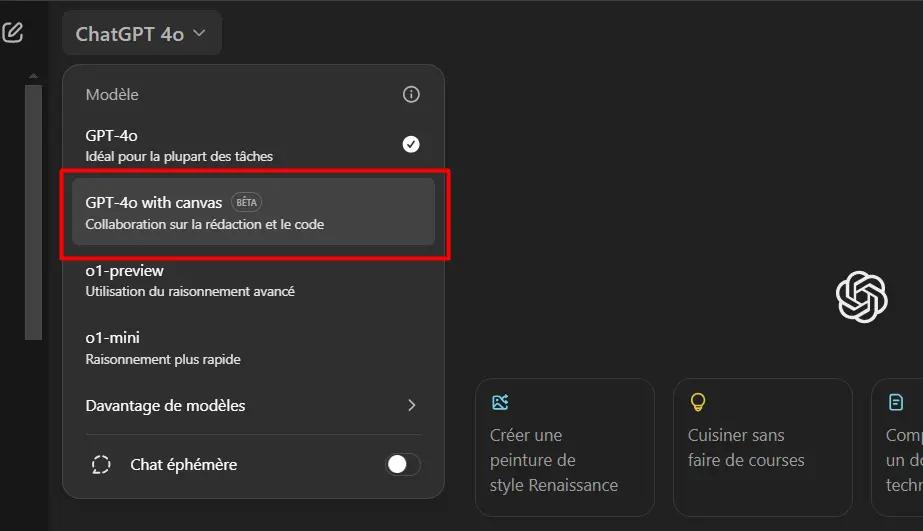
In the constantly evolving world of artificial intelligence, ChatGPT has emerged as a key player. However, its latest feature, Canvas, takes things to a whole new level. Imagine combining the capabilities of a rich text editor with the advanced AI-driven power of ChatGPT. This combination allows users to seamlessly write and code in one intuitive interface. But there's more to this new development than just the interface—Canvas redefines productivity and creativity for both writers and developers.
At present, this remarkable feature is available to paid subscribers through the Teams and Plus plans. The free plan, however, doesn’t include it yet. For those willing to enhance their AI experience, upgrading is a decision well worth considering.
What Is ChatGPT Canvas?
ChatGPT Canvas is a revolutionary feature designed to make writing and coding smoother, more efficient, and highly interactive. It functions as a workspace that divides your screen into two panels: one for content creation (like writing or coding) and another for editing, refining, and tweaking the output. In essence, it's a powerful AI-driven assistant that not only generates content but also helps you perfect it. Whether you're drafting a blog post or debugging a Python script, Canvas turns your workflow into a seamless process.
Why ChatGPT Canvas Changes the Game
In previous iterations, users would input prompts, wait for responses, and then manually make adjustments or ask for refinements. With Canvas, you can do all of this—and more—in real time. The tool allows you to integrate your drafts, make edits, and get suggestions all from within the same workspace. It’s as if Google Docs met AI, giving users the ultimate in flexibility and functionality.
Let’s take a closer look at how ChatGPT Canvas can streamline your writing and coding tasks.
Writing with Canvas: Enhancing Blog Posts on the Fly
If you've ever written a blog post, you know how time-consuming it can be to generate content, edit it, and make sure everything flows smoothly. With Canvas, this process becomes incredibly efficient. For example, if you need to create a post about the role of AI in marketing, simply enter a prompt, and Canvas will generate the entire post in real-time. You can even customize it by highlighting sections and requesting specific changes such as tone adjustments or readability improvements.
Canvas excels in dynamic editing. Suppose you want to simplify complex sentences or change the style to suit a younger audience. No problem! Just highlight the text, and Canvas offers real-time adjustments. Even the length of your content can be fine-tuned with a few clicks, which is perfect for tailoring blog content to different platforms like social media or newsletters.
Customizing Your Writing Experience
One of Canvas’ standout features is the ability to merge your pre-written content with new ideas generated by AI. Imagine you're drafting a blog but have writer's block after the first paragraph. No need to start from scratch. Drop in what you have, and let Canvas help generate ideas or build out entire sections. This is especially useful for people who are juggling multiple projects or need a quick start on complex topics.
The platform even suggests synonyms, allowing you to optimize language without having to leave the window or consult a thesaurus. No more tab-switching for the perfect word—Canvas has you covered.
Coding with Canvas: Debugging and Translating Made Easy
For those who work with code, ChatGPT Canvas is an absolute game-changer. It’s not just a writing tool but also a versatile coding assistant that simplifies the programming process. Whether you're creating simple scripts or building complex applications, Canvas helps by generating code and explaining it in plain English.
Imagine you’re writing a Python script for a checkers game. Canvas builds the code for you line-by-line, and if something doesn't work, it identifies the issue and offers solutions. For instance, when I tried creating a checkers game, there was an issue with the piece capture mechanism. I simply typed, "The game doesn't know how to capture a piece," and Canvas found and fixed the bug. It’s like having a senior developer reviewing your code in real-time.
Seamless Code Translation
Need to switch from Python to JavaScript or PHP? No problem—Canvas translates code between programming languages with a single click. This feature is especially useful for full-stack developers who need to juggle different languages across projects. What’s even better is that the AI can also add inline comments, making the code easier to understand for other collaborators or even for your future self.
Key Features That Make Canvas a Standout
The versatility of ChatGPT Canvas lies in its myriad of features that enhance both writing and coding tasks. Here are some of the standout features:
Smart Edits and Revisions
From finding synonyms to adjusting the tone, Canvas makes it easy to polish your content. Just highlight a paragraph or sentence, and the platform offers several editing options. You can simplify text, enhance clarity, or even change the style—all with just a click.
Code Reviews and Bug Fixes
When it comes to coding, Canvas does more than just suggest improvements. It reviews your code line-by-line, highlights potential issues, and even suggests ways to fix them. For novice programmers, this is a priceless tool for learning as they code. And for experienced developers, it cuts down the time spent on debugging significantly.
Formatting Flexibility
Formatting content for a blog post or report can be tedious. Canvas simplifies this by allowing you to add headings, bullet points, bold text, and more. Whether you're preparing content for publishing or generating code, this formatting flexibility saves time and effort.
Emoji and Style Enhancements
If you want to give your content a bit more personality, Canvas even supports emojis and style enhancements. Although it can get a bit too enthusiastic (sometimes adding way too many emojis), it’s easy to scale back and find the right balance. This feature is particularly helpful for content creators looking to inject some creativity into their writing.
Anakin AI: The Perfect Complement to Canvas
While ChatGPT Canvas is a powerful tool in its own right, combining it with Anakin AI can take your AI experience to the next level. Anakin AI is a no-code development platform that features cutting-edge models like GPT-4.0, Claude Opus, and Llama 3.2, among others. Whether you’re building custom chatbots or experimenting with AI-generated content, Anakin AI offers a broad toolkit for even more specialized tasks. Learn more about this AI powerhouse at Anakin.ai.
How Canvas Is Transforming Workflows
Whether you’re a content creator, a developer, or a marketer, ChatGPT Canvas offers tools that make your workflow faster and more efficient. It’s not just about creating text or code but about collaborating with AI to produce polished, professional-quality work. The easy-to-use interface, smart suggestions, and versatility make Canvas a true game-changer.
If you haven't tried Canvas yet, now's the time. If you're on a paid plan, you'll find that it’s worth every penny. And if you're using the free plan, consider upgrading to take advantage of the time-saving features that Canvas offers.
Frequently Asked Questions
What makes ChatGPT Canvas different from the standard ChatGPT interface?
ChatGPT Canvas offers a split-screen, interactive workspace, where users can generate content or code on one side and edit it on the other. It’s more intuitive than the standard ChatGPT interface, making it ideal for advanced writing and coding tasks.
Is ChatGPT Canvas available for free users?
Currently, Canvas is only available for paid subscribers through the Teams and Plus plans. However, OpenAI may expand its availability to include Education and Enterprise users in the future.
Can I use Canvas for both writing and coding?
Yes! ChatGPT Canvas is designed to handle both writing and coding tasks efficiently. Whether you’re drafting a blog post or building a Python script, Canvas provides the tools needed for both.
How does Canvas handle code translation?
Canvas can translate code between different programming languages like Python, JavaScript, and PHP with just a click. This is especially useful for developers who work with multiple languages.
Can I import my own drafts into Canvas?
Yes, you can easily drop in any pre-written content or code, and Canvas will help you refine or expand it.
What platforms are supported by Anakin AI?
Anakin AI is a no-code AI app development platform compatible with a wide range of models including GPT-4, Claude Opus, and Llama 3.2. It’s a powerful companion for anyone looking to experiment with AI.
Tools referenced
Explore more

50+ Best AI Directories to Submit Your Tool (2025 Guide)
I submitted my AI tool to 50+ directories. Here's which ones actually work in 2025 - the complete list with DA scores, f...

10 Best AI Roleplay Apps in 2025 (Uncensored & Free Options)
Discover the best AI character chat apps for roleplay & companionship in 2025. Compare Flirton, Character.AI, Replika + ...
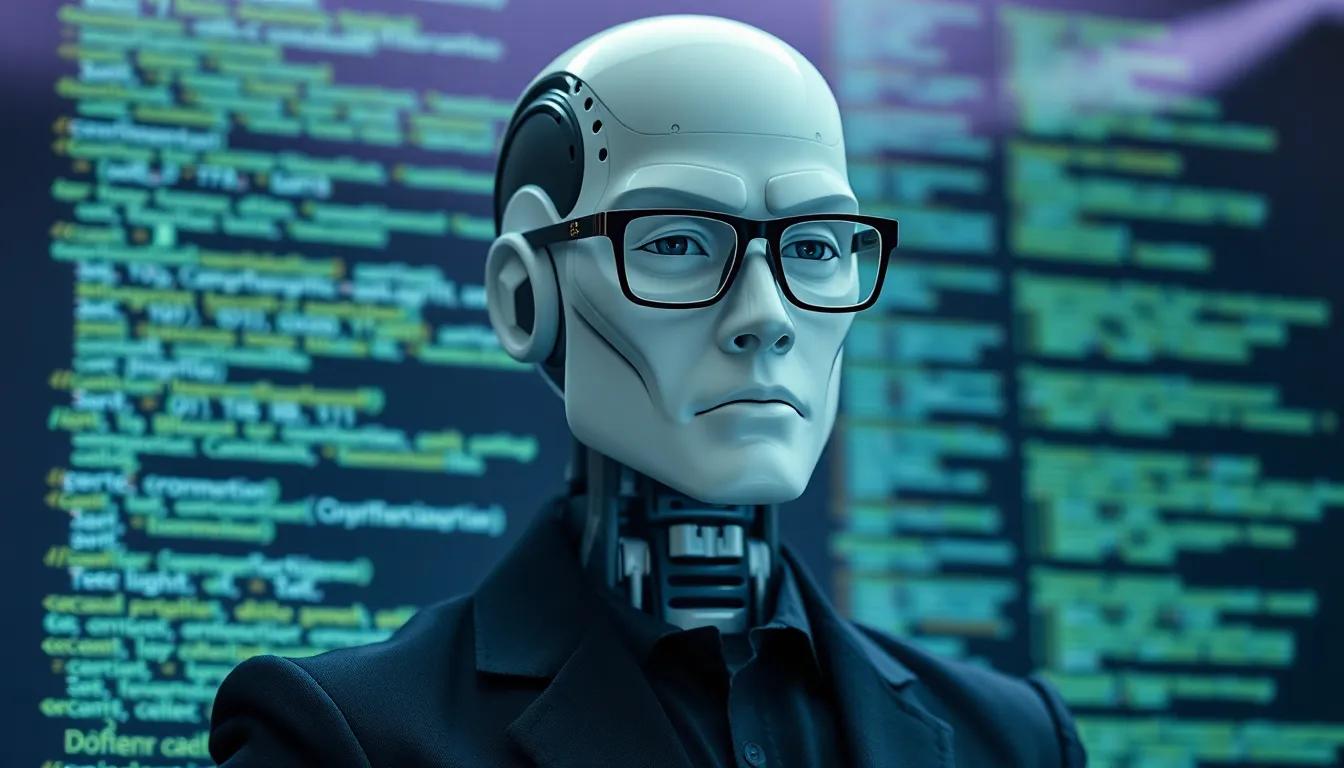
Unleashing the Power of Build with Claude: How Claude 3.5 Sonnet Revolutionizes Computer Interaction
Discover the potential of Claude 3.5 Sonnet's desktop automation and computer use tools for enhanced productivity.